AI IN PODCASTING:
3 Ways to Work Smarter, Not Harder

Save time. Stay consistent. And focus on what you do best—creating.
Let’s face it: the podcasting grind is real.
Between planning, recording, editing, writing show notes, uploading, promoting, and trying to be on six social platforms, it’s no wonder so many creators burn out before they hit episode 10.
But what if you could take back some of that time—without sacrificing quality?
That’s where AI tools come in. No, they’re not here to replace you. But they can take the heavy lifting off your plate so you can spend more time creating—and less time clicking. AI is a tool to add to your toolbelt, not a replacement.
AI can sometimes get a bad reputation, but your creativity and individuality does not disappear with the use of AI. AI only highlights and assists in what is already there. Think of it as an assistant, rather than the creator.
As Harvard Business Review put it: “AI is not going to replace humans. But humans with AI are going to replace humans without AI.”
In this post, we’re breaking down three ways podcasters (and creators in general) are using AI to streamline their workflows, reduce burnout, and grow their shows—without grinding themselves into the ground.
1. AI Editing Tools That Save Hours
Let’s start with editing—one of the most time-consuming (and often frustrating) parts of podcasting.
We’ve talked to so many creators who spend 4 to 5 hours editing each episode—trimming filler words, removing awkward pauses, syncing guest audio, and clipping moments for social. It’s a huge lift, especially for those balancing content creation with a full-time job, a growing business, or family life.
And the truth is, many of them don’t even mind the work—they just can’t sustain that pace long-term.
That’s where tools like Descript and Adobe Podcast Enhance come in.
With the right AI tools, you can still control your sound and creative decisions—without spending half a workday in post-production.
Tools to Try:
- Descript – Transcribes your audio automatically and lets you edit it like a Word doc. Want to cut out all the “umms” and “you knows”? One click. You can also export audiograms or short clips with subtitles for social media.
- Adobe Podcast Enhance – This tool takes even noisy or echoey recordings and uses AI to make them sound crisp and studio-level. It’s great for creators recording at home or on the go.
We’ve seen creators cut their editing time by 50–75% just by adding one or both of these tools to their workflow.
And that’s the goal, right? To make content creation feel less like a chore—and more like a rhythm you can actually sustain.

2. AI for Show Notes, Titles, and SEO
After editing comes publishing—and with that comes writing. But writing compelling titles, helpful show notes, and keyword-rich descriptions takes time (and mental energy).
This is another area where AI can step in.
Let’s say you just wrapped up recording. You’re mentally fried. But you still need to:
- Summarize the episode
- Write a catchy title
- Add bullet-point takeaways
- Tag relevant keywords
- Draft a few captions for social
That’s a lot for one brain. But it’s nothing for ChatGPT. Again, your ideas are already there within the podcast you’ve recorded. AI only takes from what is already created, and uses your information and ideas to bring out the best points and material that you have within your podcast.
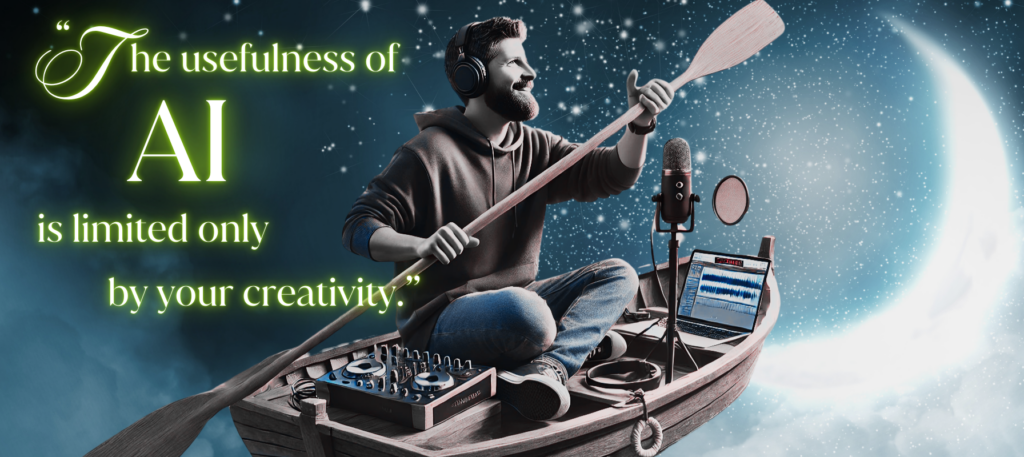
Tools to Try:
- ChatGPT – Paste in your transcript or summary and prompt it for blog-style show notes, SEO tags, episode titles, and more. You can even feed it your past episode titles and ask for punchier options.
- Capsho – Tailor-made for podcasters, this tool generates show notes, email copy, and even promotional captions—all from your episode audio.
- Otter.ai – Automatically transcribes your audio and lets you highlight important quotes, which can be turned into content or visual assets.
These tools don’t just speed up your workflow—they also help you write better metadata, which boosts your discoverability.
3. AI for Content Repurposing (Without the Burnout)
You’ve recorded, edited, and published your episode. You could stop there… But if you do, you’re leaving a ton of value on the table.
Think about it: that one episode could become 5–10 additional pieces of content if you repurpose it well. That’s where AI shines.
Use AI to:
- Generate short-form video clips with captions
- Write carousel content or quote posts
- Summarize long-form episodes into email newsletters or blog posts
- Reformat titles for YouTube, Instagram, or LinkedIn
- Turn key talking points into tweets or Threads
One podcaster we spoke with was paying over $500/month to have someone manually create short-form clips from her weekly episodes. It worked—but it added up fast.
Eventually, she discovered Opus Clip, an AI-powered tool that automatically identifies standout moments in your video and turns them into social-ready clips—complete with subtitles, layout options, and smart framing.
With a little trial and error, she started creating her own clips in minutes and saved hundreds each month. It wasn’t just about saving money—it gave her back control and confidence while she was still growing her audience.
A few months later, as her revenue increased and her content calendar got more ambitious, she came to us—not because she couldn’t do it anymore, but because she was finally ready to trade money for time and hand off the editing so she could focus on strategy and growth.
AI helped her run lean until she was ready to scale.
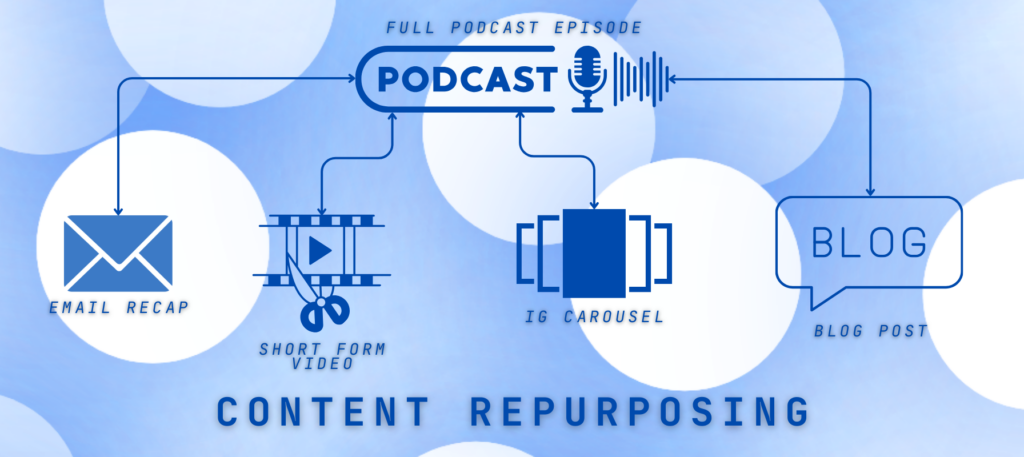
BONUS: AI Isn’t Just for Content—It’s a Strategy Superpower
Most creators think of AI as a shortcut for content creation—but it might be an even more powerful tool for strategy.
Imagine being able to:
- Analyze your top-performing content
- Brainstorm new episodes based on trending topics
- Understand what your audience actually wants to hear
- Spot patterns in your analytics—without hiring a data team
This is where tools like ChatGPT really shine.
One of the most effective ways to use it? Before you ever hit record.
Instead of staring at a blank doc or scrambling for ideas, try prompting the AI to help you get clear on your audience’s biggest questions, pain points, and curiosities.
For example:
“What are some trending questions around burnout for entrepreneurs?”
“What do new creators struggle with when starting a podcast?”
These insights can shape the direction of your episode, make your content more relevant, and spark fresh ideas that connect more deeply with your listeners.
And once your episode is live, you can take things a step further:
“Based on these episode titles, which ones likely performed best and why?”
“What are some follow-up content ideas based on this topic?”
“What are common listener questions about [top-performing episode]?”
You’re not just creating content anymore—you’re building a strategy.
And AI can help you do it faster, smarter, and more creatively.
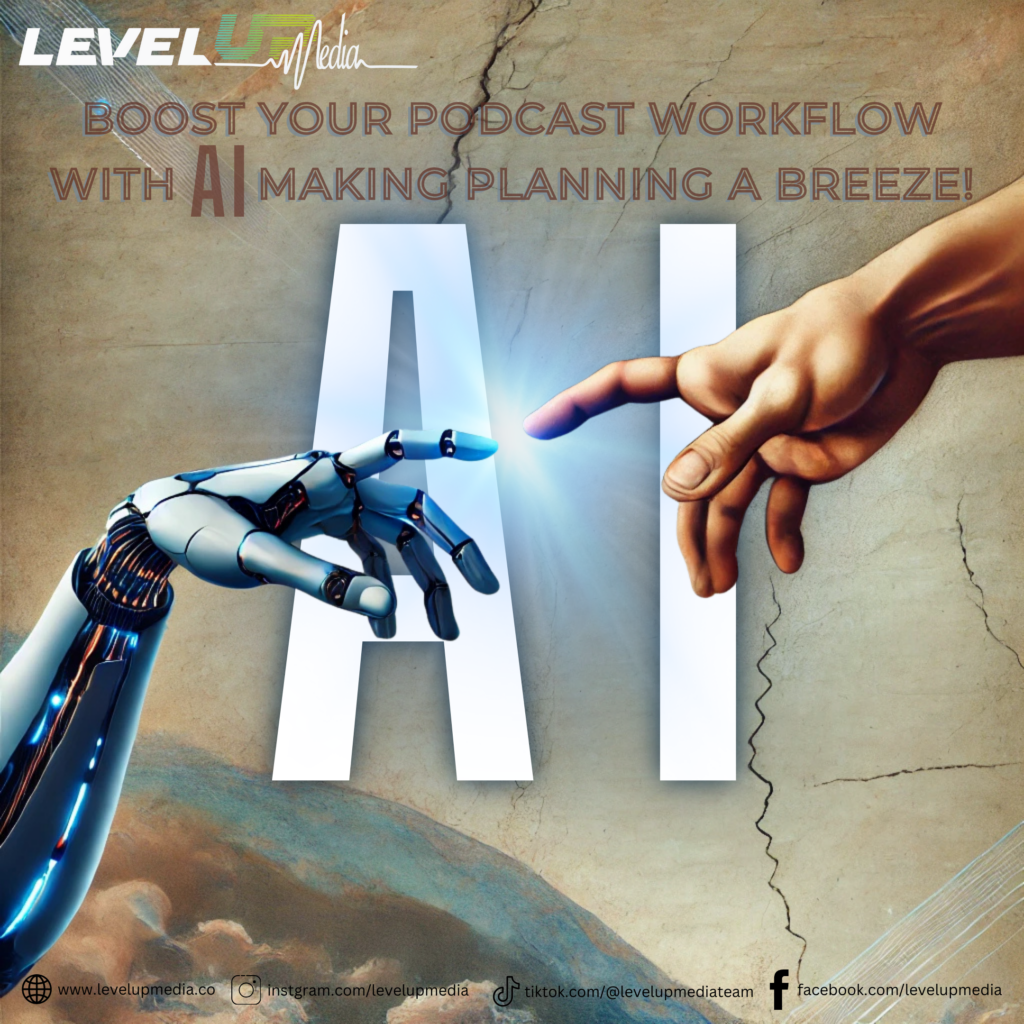

Final Thoughts: Use AI as Your Creative Co-Pilot
AI isn’t here to replace creators. It’s here to support you—to give you back time, reduce stress, and help you show up more consistently and confidently for your audience.
And the best part? You don’t have to do it all at once. Start small. Test one tool. See what saves you time or gives you energy back. Then build from there. It doesn’t have to replace all areas of your work, it can simply be an aid to wherever you need the most help.
At Level Up Media, we believe creators should focus on what they love—while building a process that’s sustainable. We share tips like this every week, so be sure to follow along on Instagram for ongoing guidance and creator-friendly tools.
If you’re a new podcaster and want support bringing your idea to life, check out our Launch & Liberate package.
If you’ve already launched and are looking to take some things off your plate, our Grow Without the Grind package might be exactly what you need.
No matter where you are in your journey, AI can help you work smarter. And we’re here to help you work sustainably.


Leave a Reply